REDUCE TURNAROUND TIME
CENTRO FOR RADIOLOGY
Centro’s integrated radiology workflows that simplify and speed up the documentation process are now available in Centro’s 3.8 release.

Advanced Radiology Documentation System
Time is of the essence in radiology. Centro clinical documentation software allows radiologists to focus on interpreting images and making critical clinical decisions rather than being bogged down by documentation tasks. Centro comes equipped with embedded radiology workflows, that are synchronized and even include interruption workflows. These workflows support the full cycle of the report creation process for an exam, ensuring no wrong patient errors occur. Radiologists can dictate their findings while reviewing medical images on screen. Important exam relevant information is automatically filled in based on the exam data the PACS already has. This saves time and eliminates any possible errors that manual entry may cause.
Radiologists can create reports using front-end voice recognition in French or in English with the Nuance Dragon Medical SpeechKit integration. They have the option to self-edit if needed and can sign off the document when ready. These actions will subsequently mark the dictation as complete in the RIS and PACS. Reports can also be put on hold (a configured time that has been set before distribution to other systems), where the radiologist can make corrections without having to do an addendum. At the elapsed time, the report is distributed as per system configurations.
An optional workflow of sending reports to transcription is also available. The transcriptionist can open the dictation in the DigiPlayer application and insert the recognized text in the RIS, making corrections or formatting if necessary.
Centro supports interruptions. During the course of a workday, a radiologist may need to consult on a study while in middle of another dictation. When they select the new study, the image will switch. To ensure that there is no risk of dictating on the wrong patient, a Centro message will ask the user what they to do with the current study. They can suspend it and return to it at a later time, discard it, or complete it if they are finished the dictation.
Related news
Connect with Crescendo
Interested in these features? Contact us to receive a demo and improve your documentation workflow today.