Voice Recognition
Remarkable Results Across Specialties
Productivity Tools
Customizable autotexts allow users to expand frequently used text by dictating a single word.
Turnkey Solution
Say goodbye to training and user profiles, Crescendo Speech provides impressive results out of the box.
Affordable Recognition
Take advantage of both front and back-end recognition bundled into a single license.
Voice Control
Crescendo Speech is fully integrated into the Centro solution and can be used with both traditional documents and forms. The ability to use auto text with voice recognition is also available, enabling the user to simply mention a word for expansion into commonly used sentences, paragraphs, or even entire reports. The activation of speech allows the user to quickly input information with voice and even permits navigation through sections within forms. The speech engine offers users the ability to use voice commands, which allows for navigation and control within the Centro application. Within forms, a user can jump between fields, insert text, select from drop-down menus and operate checkboxes, all using voice commands.

Multilingual Support
Crescendo Speech is ideal for bilingual settings, allowing users to switch between English and French on the fly.
Accent Tolerance
The Crescendo Speech engine adapts to each speaker’s specific vocal characteristics.
Stay Mobile
Crescendo Speech is optimized for back-end use with the suite of Centro Mobile applications.
Track Results
The optional C-Stats module allows system administrators to track user accuracy and productivity instantly.
Simple Maintenance
There are no user profiles to set up and manage with Crescendo Speech, just pick up the microphone and dictate.
Dictate Anywhere
Dictating in a busy ward? Crescendo Speech filters out ambient background sounds and produces reliable text.
Crescendo Speech and Centro
Automated Template Recall
When a new dictation is created, the system recalls the template, populates the demographics, and displays information on the screen in less than a second, relieving the physician of completing these time consuming tasks.
Voice Navigation
Navigate and complete forms with Centro simply by using voice. The activation of speech allows the user to quickly input information with voice, and even permits navigation through sections within the form.