UNLIMITED NUMBER OF SIGNATURES
REVIEW. SIGN. SEND.
Centro’s electronic signature workflows are packed with productivity features and at the same time provide enough flexibility for your facility to meet its signature needs.

Pre-configured Electronic Signature Workflows
Centro’s electronic signature workflows ensure that reports meet the requirements set forth by your organization before they are considered electronically authenticated and locked for edit. System supervisors can configure a work type to require any number of signatures, with no limit, before the document is set to an “Electronically Signed” status.
In teaching institution environments, Centro offers the attending physician the chance to review a resident’s report in person. When they are satisfied with the document, they can immediately apply their over-the-shoulder signature without having to log into their own account, saving time and making the patient’s report instantly available to other healthcare professionals.
If a resident’s attending physician has finished their shift and their document requires a signature, Centro offers the possibility to re-assign the document to another attending physician whose been pre-approved to sign off that resident’s reports. This feature ensures that reports are made available as quickly as possible and are not delayed while waiting for a signature.
For clinicians needing to review reports coming back from transcription, background speech recognition, or reports that require a co-signature, Centro offers the ability to review and sign reports in batch mode. A preview of the report is displayed for review, and if all the information is correct, it can easily be included in the batch. If a correction is needed, the report can be edited and then added back to the batch for signature. Once the clinician puts in their Personal Identification Password, all the reports are electronically signed off at once, saving time and effort.
Once a document has been electronically signed in Centro, a clear signature status message appears on the report, and it is locked from editing. If the report has an error or needs an important addition, then an addendum to the document can be created. All addendums are linked to their original document ensuring that users are always looking at the most current report from the patient’s history.
Related news
Connect with Crescendo
Interested in these features? Contact us to receive a demo and improve your documentation workflow today.